
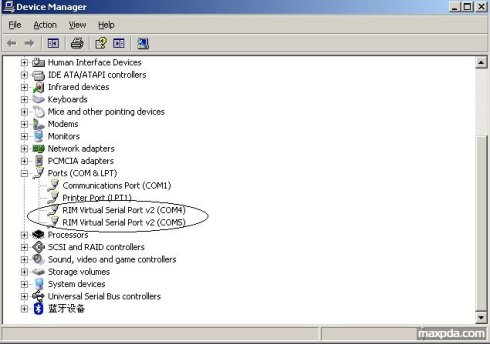
I have no knowledge behind this, must be some hardware differences or something. The later unfortunately cannot be upgraded to OS 5. There are 2 models for Blackberry 8330, the 83m. Now use root explorer to copy the Bootsound.mp3 and bootanimation.zip to the below locations. InĪddition, the annoying noise is replaced by a blank mp3 file. The animation is removed, only a still AT&T logo is displayed. Get this package, unpack to your phone's sdcard. HowTo change the Bootlogo and sound on a ZTE-Z990 Now the phone is rooted, and you are ready to install the Superuser app from the Market. Wait for the phone to reboot, then type

adb shell echo \"ro.kernel.qemu=1\" > /data/local.prop Use your Z990's dialer to enter *983*7668# and wait, but DON'T PRESS THE GREEN BUTTON.
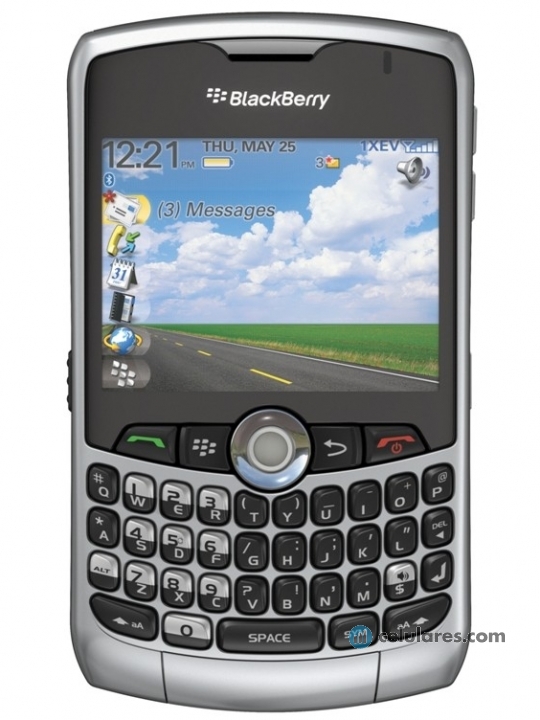
adb shell ln -s /data/local.prop /data/local/logs/ adb shell rm -r /data/local/logs (ignore any errors) If it doesn't, make sure drivers are installed. Open a shell and run adb-windows.exe devices, it should list a P736T. Boot the phone, enable USB debugging in Applications->Development->USB-Debugging Should you have any, please feel free to share with us. This is the long way, I'm sure there are simpler solutions. Hit Start to write back settings to the phoneĭone! Your phone is now unlocked, and will accept any SIM of your choice! Enter the name and folder of the qcn file you just generated. The process! The phone will restart at ~98%, and switch back to FTM. The status below the Start button should be "Ready". Get the v1.0.0B29 firmware package, extract to c:\flasher\files Get the flasher tool, extract to a folder of your choice, e.g. Close "Software Download", right-click the globe icon in the status bar, select "Stop QPST server" Note the file name and folder of the backup file You now have a file containing a backup of your NVRAM, including the From the QPST program folder, run Software Download Set your phone to FTM mode (turn off, hold vol down & power for 5 seconds, display will show FTM) Google for "QPST 2.7 366", download, install ZTE device related posts, but it takes some different sets of files to This set of instructions is mostly based on the steps outlined in other


 0 kommentar(er)
0 kommentar(er)
